
Introducing Updates to our Online Scheduling Feature
The first step is to select the time zone in which you are located. This will then launch the calendar showing the appropriate hours of operation.
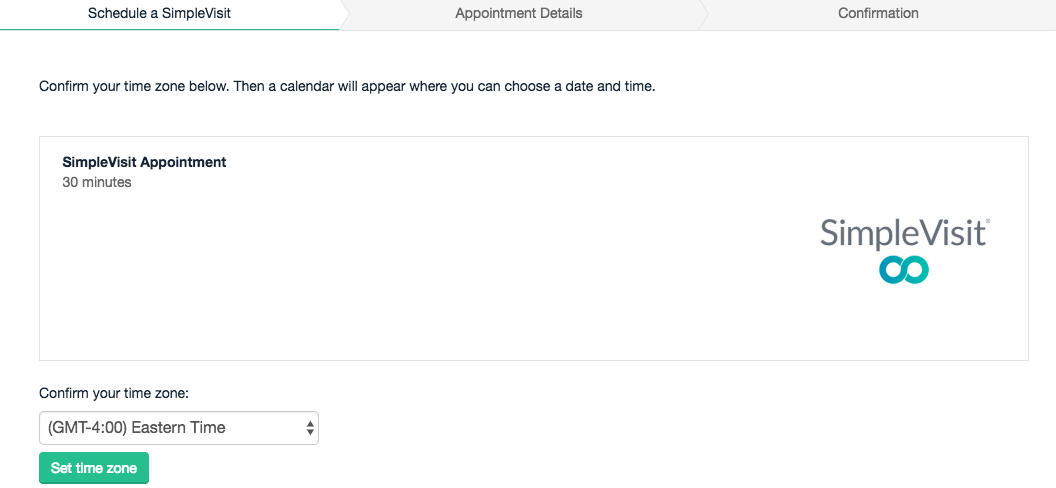
From the calendar view, you can then select the date and time of your appointment. Please note that appointments are displayed in 15 minute increments. If you have an appointment time that needs to begin at a more specific time, please use the nearest option and then provide further instruction in the appointment details.
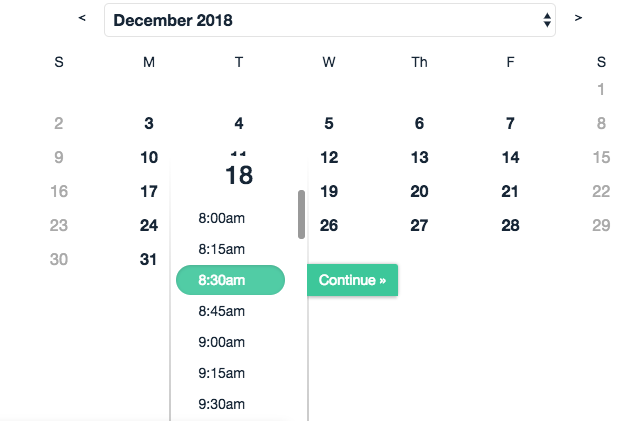
Once the appointment date and time are selected, the primary step is to relay the patient’s contact information including their preferred video application (i.e. Facetime, Skype, Hangouts). If you cannot provide this information at the time of scheduling, simply indicate that in fields provided and our team will work with you to make the connection. Please note that an appointment notification will be sent to the email address provided in the “Patient Email” field.
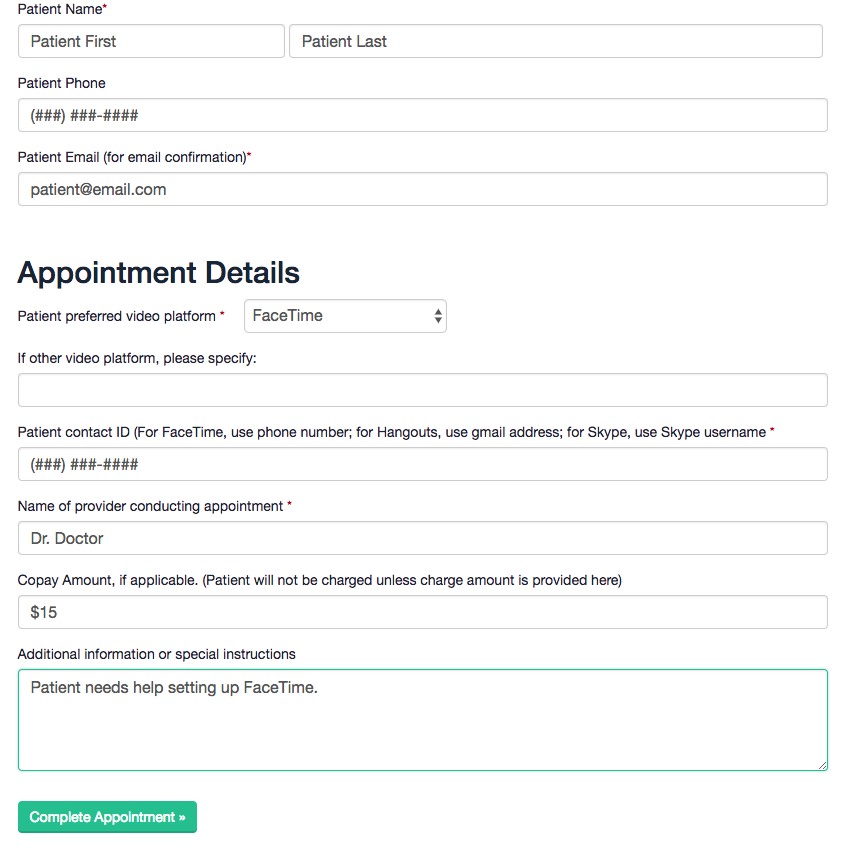
When you see this screen, you’ll know your appointment has been successfully scheduled! You will then be given the option to add this event into your existing calendar for reference using quick links to iCal, Outlook or Google.
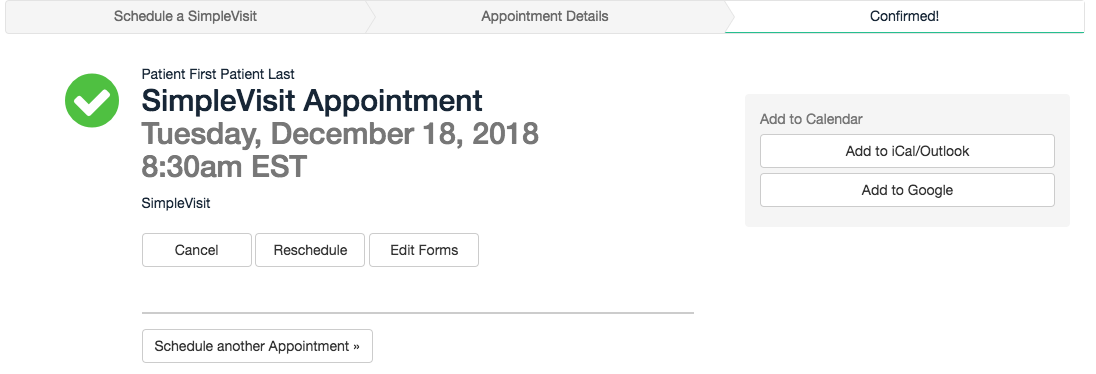
And that’s it! If you would like to arrange an integration with your EMR or have questions about our online scheduling options, feel free contact us at 877.838.4748.
Disaster Relief Plan Using Telemedicine
The recent hurricanes and earthquakes experienced in our region are a reminder of how devastating natural disasters can be to our routines. The living and working conditions of whole communities have been altered; even access to healthcare is affected in...
Telemedicine’s Role in Disaster Relief
The devastation of Hurricane Harvey is evident. Harvey is recorded as one of the most powerful storms to hit the U.S in over a decade. Hurricane Harvey, with its torrential rain, raging winds, and enormous amounts of flooding have left 31 people dead,...
Evaluating Telemedicine User-Experience: A CareFirst Case Study
The following case study is freely available for distribution. You can sign up for more resources on User Experience practices for Telemedicine using the form below. For any questions or demo requests, please email info@simplevisit.com. In the Fall of 2015,...



