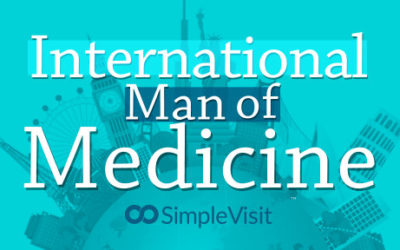Introducing Updates to our Online Scheduling Feature
The first step is to select the time zone in which you are located. This will then launch the calendar showing the appropriate hours of operation.
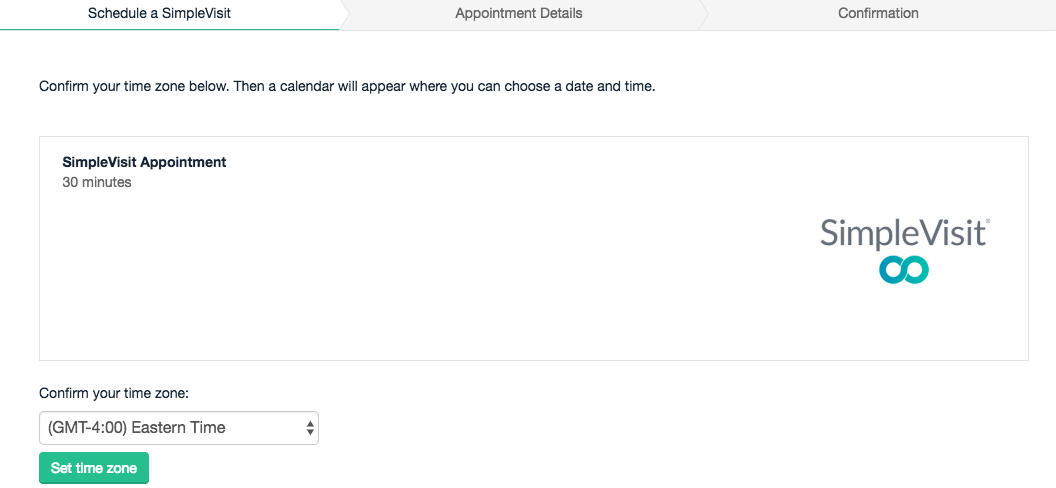
From the calendar view, you can then select the date and time of your appointment. Please note that appointments are displayed in 15 minute increments. If you have an appointment time that needs to begin at a more specific time, please use the nearest option and then provide further instruction in the appointment details.
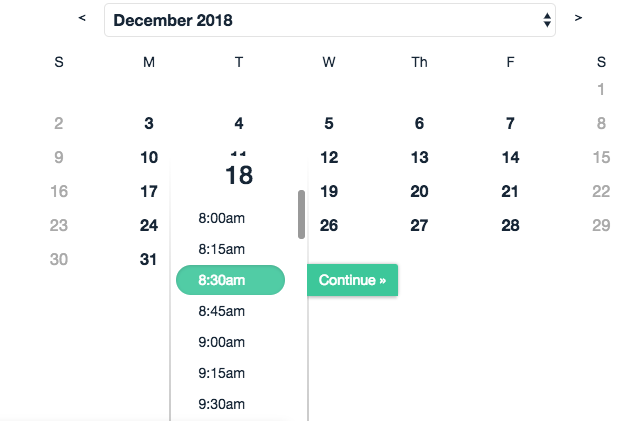
Once the appointment date and time are selected, the primary step is to relay the patient’s contact information including their preferred video application (i.e. Facetime, Skype, Hangouts). If you cannot provide this information at the time of scheduling, simply indicate that in fields provided and our team will work with you to make the connection. Please note that an appointment notification will be sent to the email address provided in the “Patient Email” field.
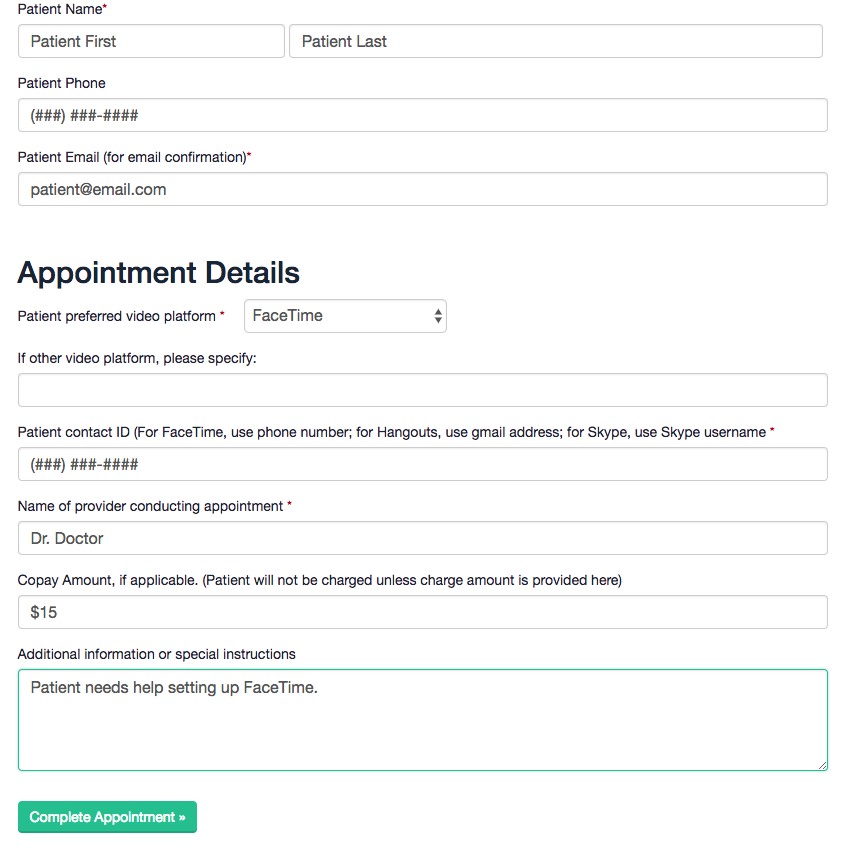
When you see this screen, you’ll know your appointment has been successfully scheduled! You will then be given the option to add this event into your existing calendar for reference using quick links to iCal, Outlook or Google.
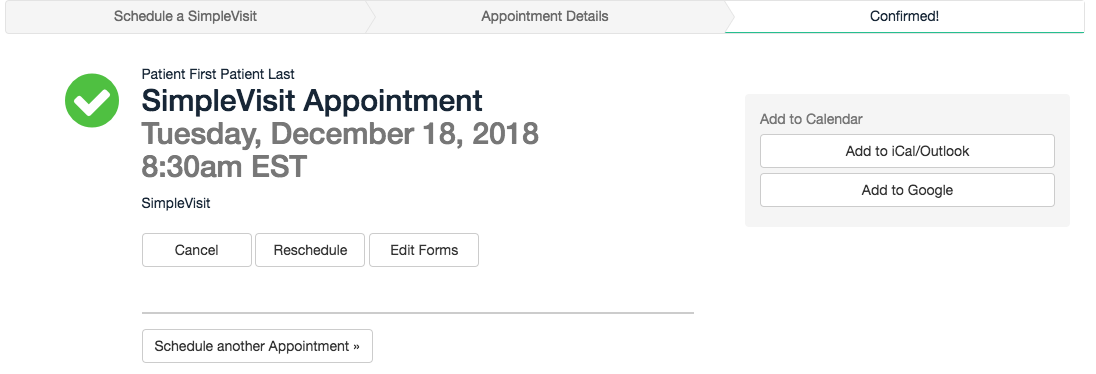
And that’s it! If you would like to arrange an integration with your EMR or have questions about our online scheduling options, feel free contact us at 877.838.4748.
Using FaceTime for Telemedicine
The following white paper is freely available for distribution. You can sign up for more resources on the HIPAA guidelines and using other video applications using the form below. For any questions or demo requests, please email info@simplevisit.com....
Are Providers Saving Time with Video Visits?
Time is money, and nowhere is this more true than in the world of healthcare. One of the early advantages of using telemedicine is time savings. Both patients and providers are utilizing video visits to be more effective with their visits and save time...
The International Man of Medicine: Dr. George Lombardi
This SimpleVisit Spotlight highlights an intriguing concierge doctor based in New York City who is caring for patients located all over the world. Dr. George Lombardi has added SimpleVisit’s telemedicine service to increase his ability to monitor patients...