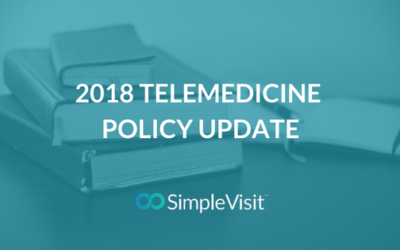Introducing Updates to our Online Scheduling Feature
The first step is to select the time zone in which you are located. This will then launch the calendar showing the appropriate hours of operation.
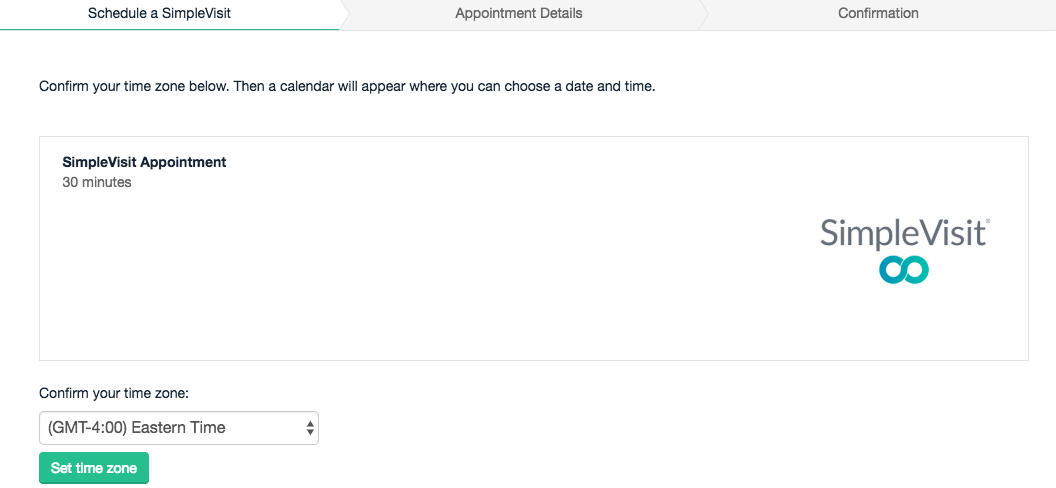
From the calendar view, you can then select the date and time of your appointment. Please note that appointments are displayed in 15 minute increments. If you have an appointment time that needs to begin at a more specific time, please use the nearest option and then provide further instruction in the appointment details.
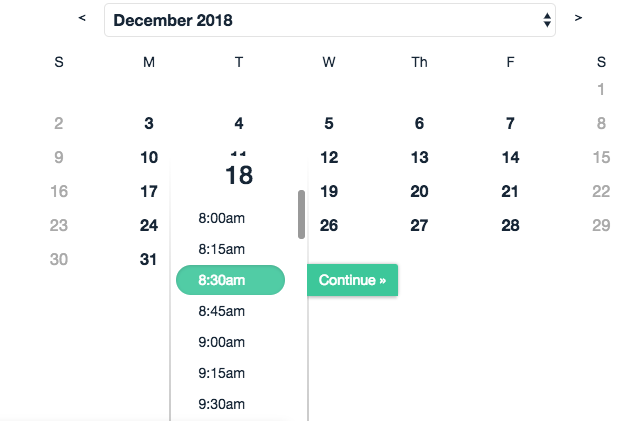
Once the appointment date and time are selected, the primary step is to relay the patient’s contact information including their preferred video application (i.e. Facetime, Skype, Hangouts). If you cannot provide this information at the time of scheduling, simply indicate that in fields provided and our team will work with you to make the connection. Please note that an appointment notification will be sent to the email address provided in the “Patient Email” field.
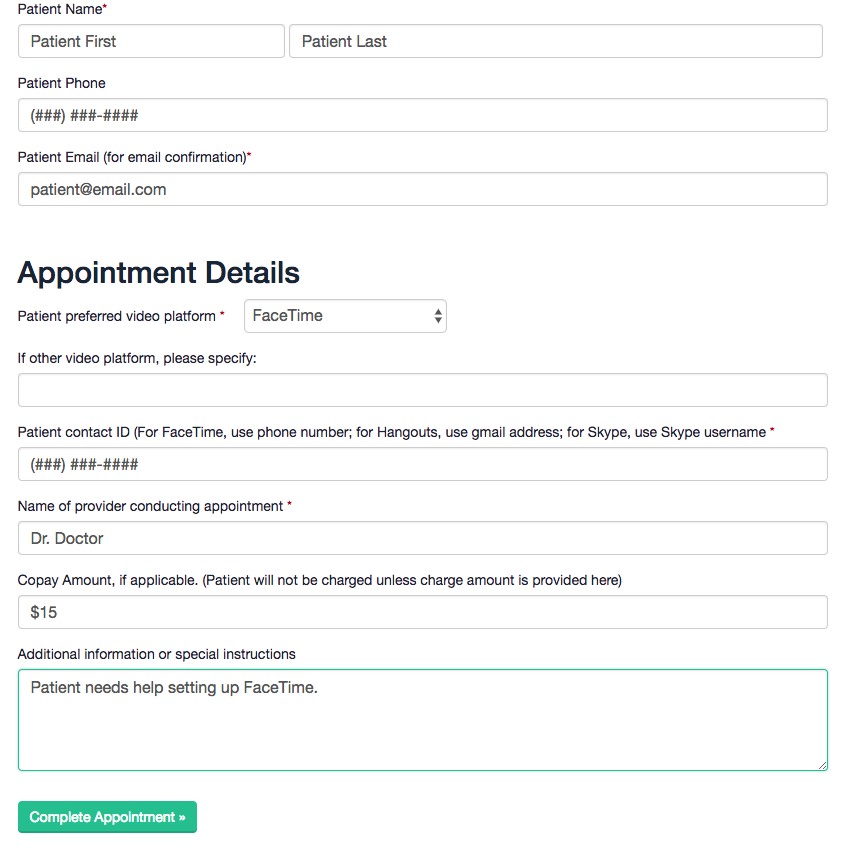
When you see this screen, you’ll know your appointment has been successfully scheduled! You will then be given the option to add this event into your existing calendar for reference using quick links to iCal, Outlook or Google.
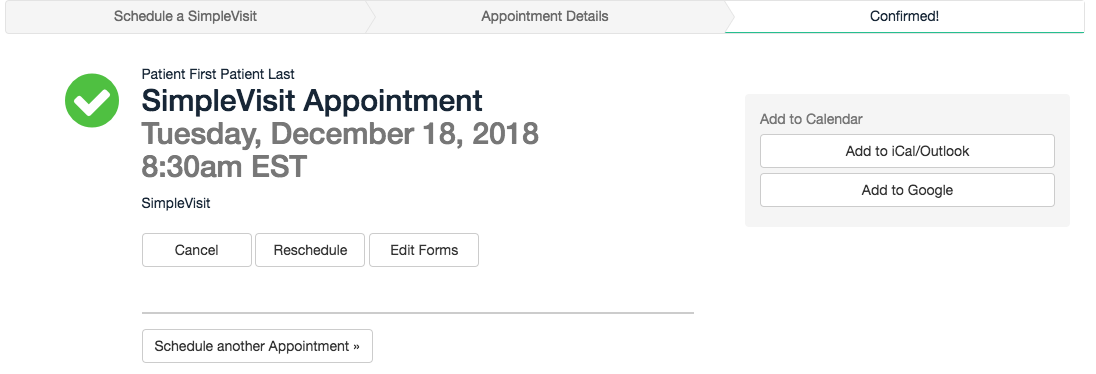
And that’s it! If you would like to arrange an integration with your EMR or have questions about our online scheduling options, feel free contact us at 877.838.4748.
2018 Telemedicine Policy Update
With most legislative sessions having already concluded or preparing to close, it is a good time to take a look at what changes are in-store for telemedicine. Thirty-one states and Congress have passed legislation or regulations pertaining to telehealth...
Telehealth Targets a Niche in Mental Health Care for Urban Youths
As a company dedicated to expanding access to care, we at SimpleVisit want to celebrate others who are also making that vision a reality. One program in New Jersey is connecting pediatricians and mental health experts with the intent to improve access to...
Telehealth Policy Barriers Factsheet
Are you thinking of offering a telemedicine option but wary of potential pitfalls for your practice? The Center for Connected Health Policy has recently published a fact sheet on Telehealth Policy Barriers that will help address any legal or logistical requirements...