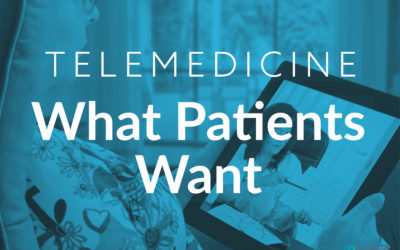Introducing Updates to our Online Scheduling Feature
The first step is to select the time zone in which you are located. This will then launch the calendar showing the appropriate hours of operation.
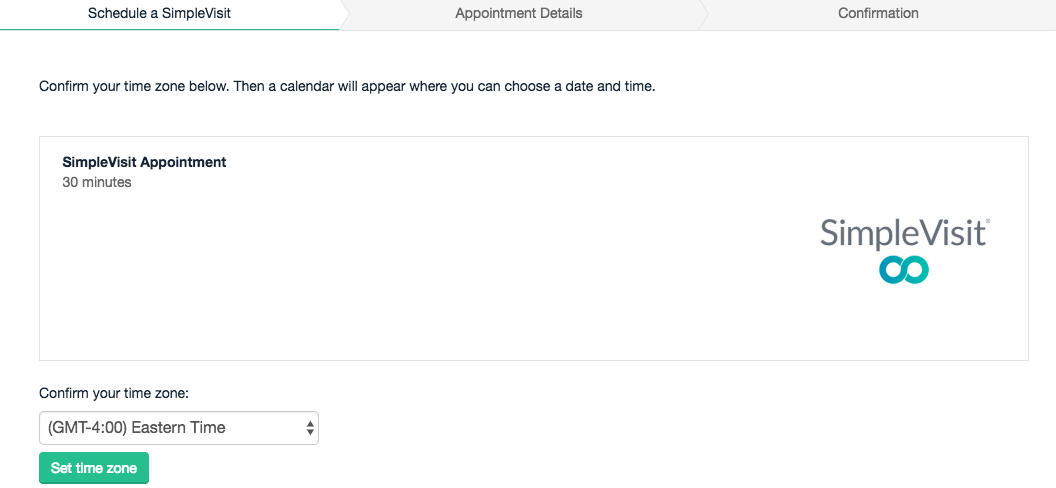
From the calendar view, you can then select the date and time of your appointment. Please note that appointments are displayed in 15 minute increments. If you have an appointment time that needs to begin at a more specific time, please use the nearest option and then provide further instruction in the appointment details.
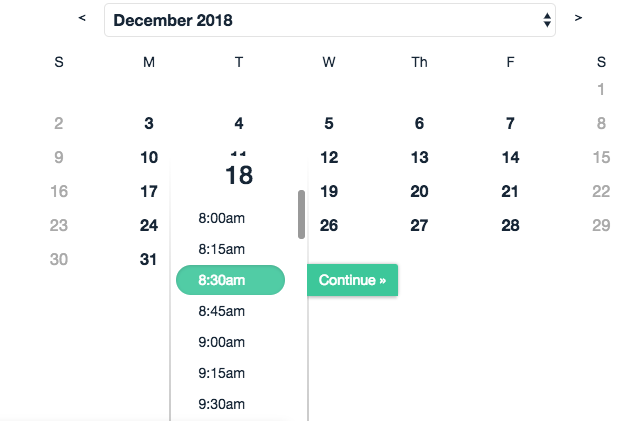
Once the appointment date and time are selected, the primary step is to relay the patient’s contact information including their preferred video application (i.e. Facetime, Skype, Hangouts). If you cannot provide this information at the time of scheduling, simply indicate that in fields provided and our team will work with you to make the connection. Please note that an appointment notification will be sent to the email address provided in the “Patient Email” field.
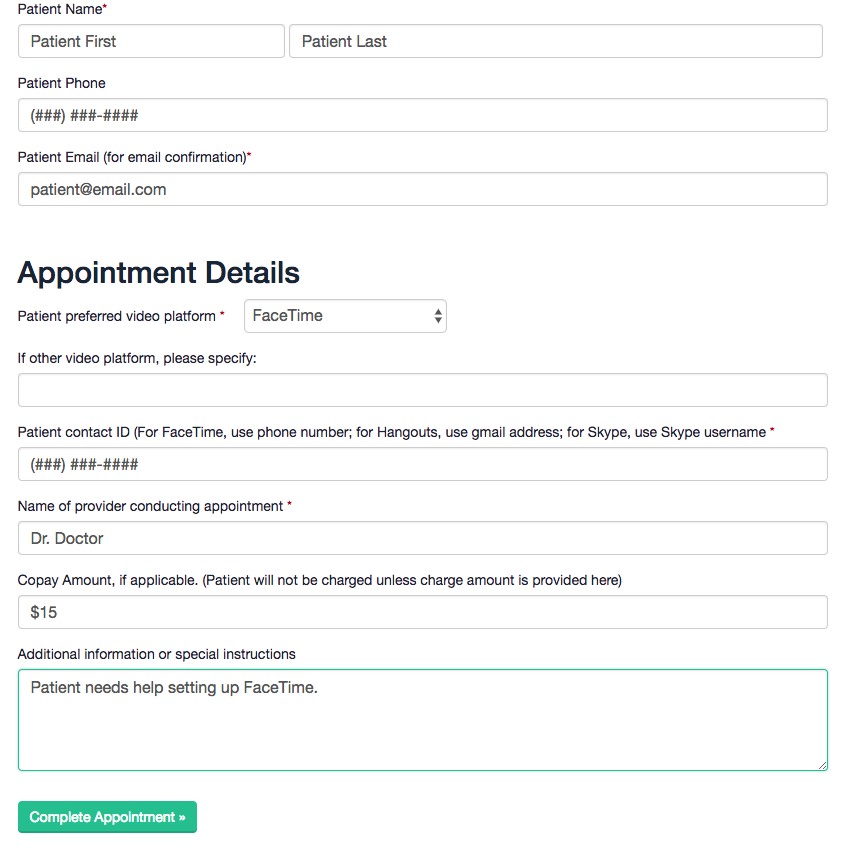
When you see this screen, you’ll know your appointment has been successfully scheduled! You will then be given the option to add this event into your existing calendar for reference using quick links to iCal, Outlook or Google.
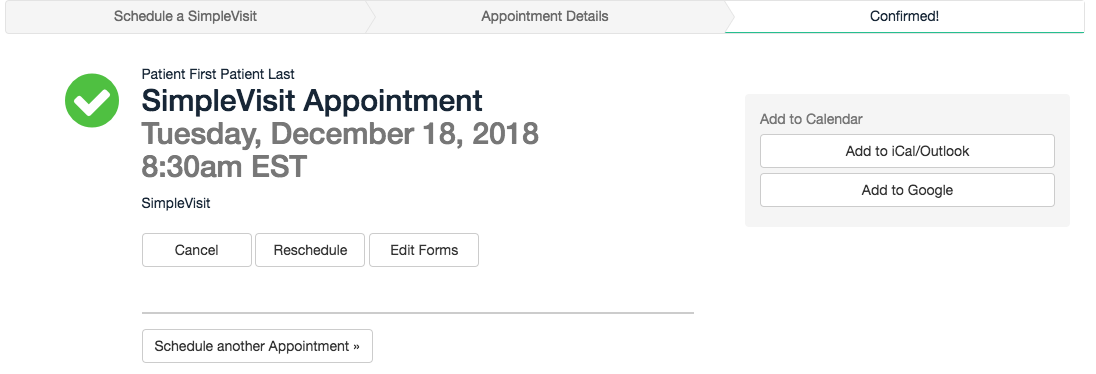
And that’s it! If you would like to arrange an integration with your EMR or have questions about our online scheduling options, feel free contact us at 877.838.4748.
Telemedicine: What Patients Want
As the technology behind telemedicine improves, the idea of integrating telemedicine in everyday healthcare is becoming more popular amongst patients and providers both. This is more true of virtual visits done from the comfort of your home -- also called...
Apple’s Group FaceTime Feature Expands Virtual Care Options
Group FaceTime is here! Apple’s latest release of iOS 12 includes many new features, including multiple-party calling over FaceTime. Group FaceTime supports up to 32 people at once during a call and configures everyone’s image into a tile that gets larger when a...
Righttime Showcases New Telemedicine Service at Urgent Care Convention
The following article is featured on BusinesInsider.Com: Stanford Coleman, MD, MBA, Chief Networking Officer for Medical Affairs and Community Relations for Maryland-based urgent care company Righttime Medical Care, recently spoke to attendees of the Urgent Care...