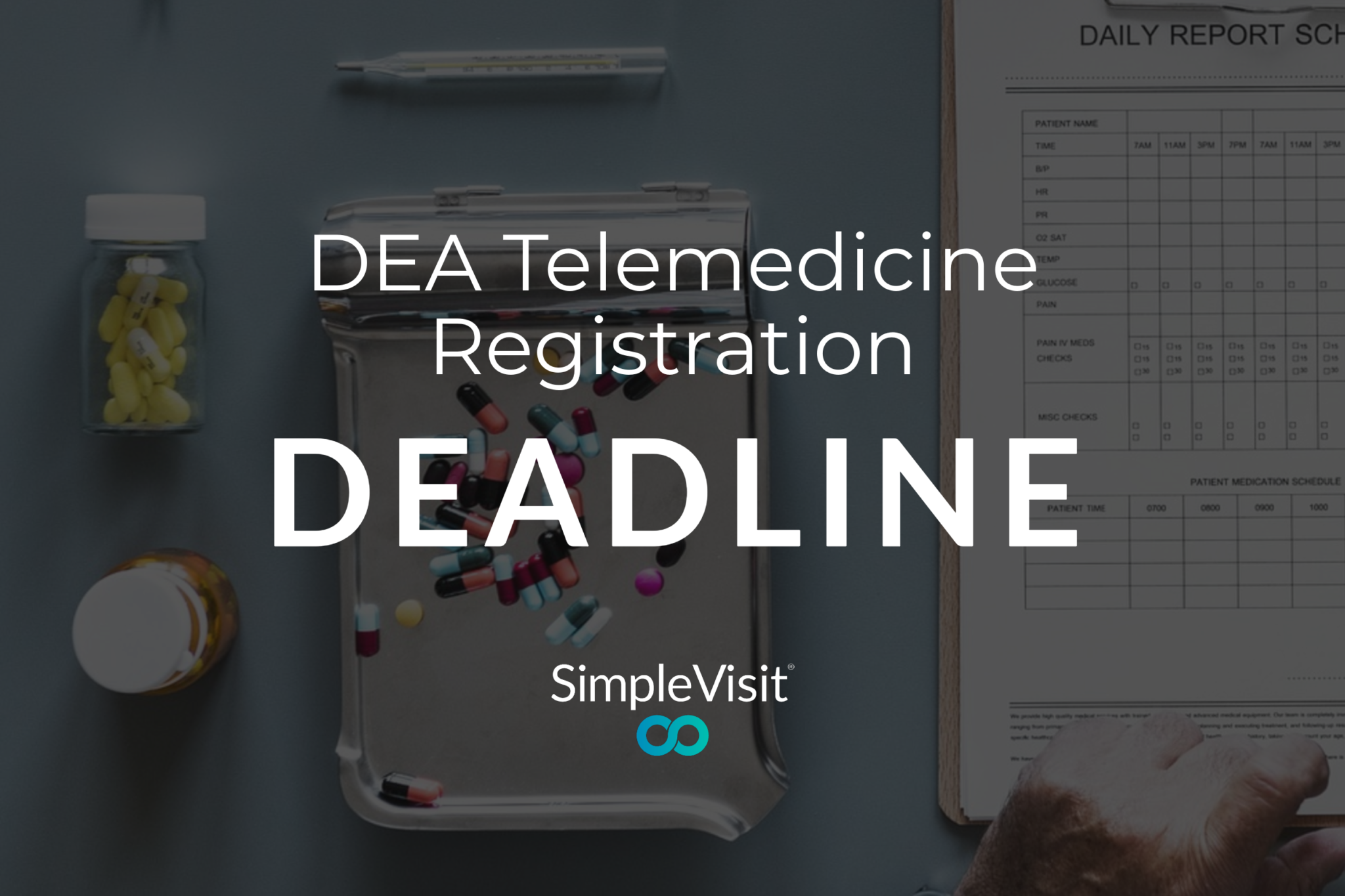Introducing Updates to our Online Scheduling Feature
The first step is to select the time zone in which you are located. This will then launch the calendar showing the appropriate hours of operation.
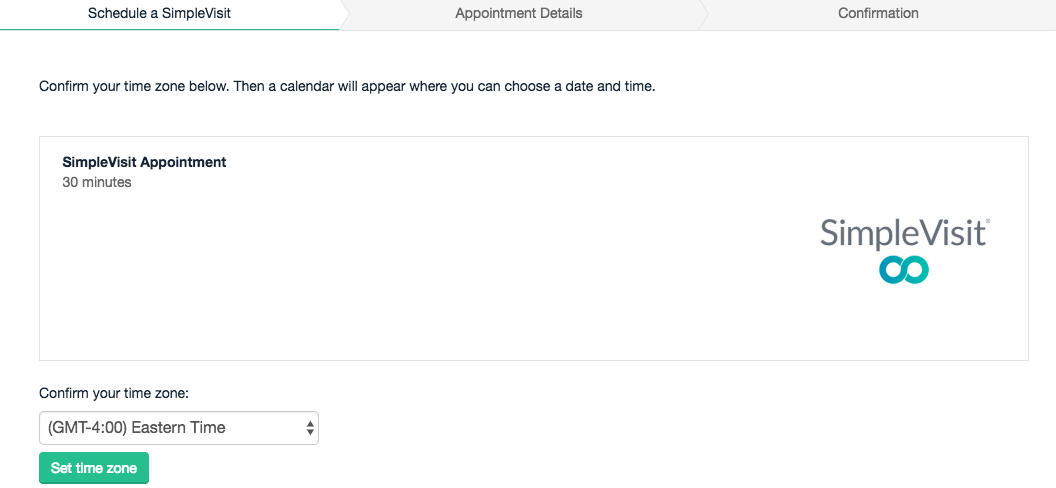
From the calendar view, you can then select the date and time of your appointment. Please note that appointments are displayed in 15 minute increments. If you have an appointment time that needs to begin at a more specific time, please use the nearest option and then provide further instruction in the appointment details.
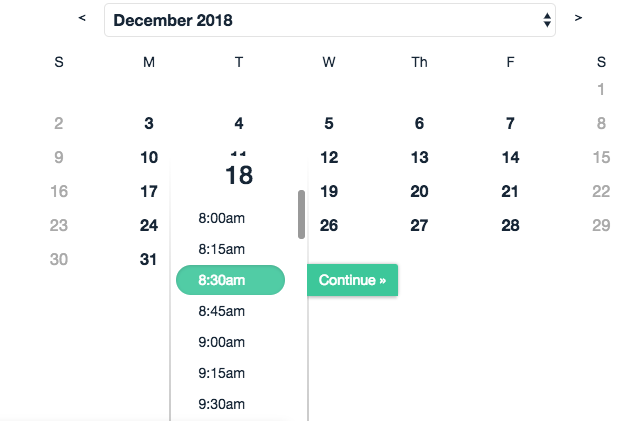
Once the appointment date and time are selected, the primary step is to relay the patient’s contact information including their preferred video application (i.e. Facetime, Skype, Hangouts). If you cannot provide this information at the time of scheduling, simply indicate that in fields provided and our team will work with you to make the connection. Please note that an appointment notification will be sent to the email address provided in the “Patient Email” field.
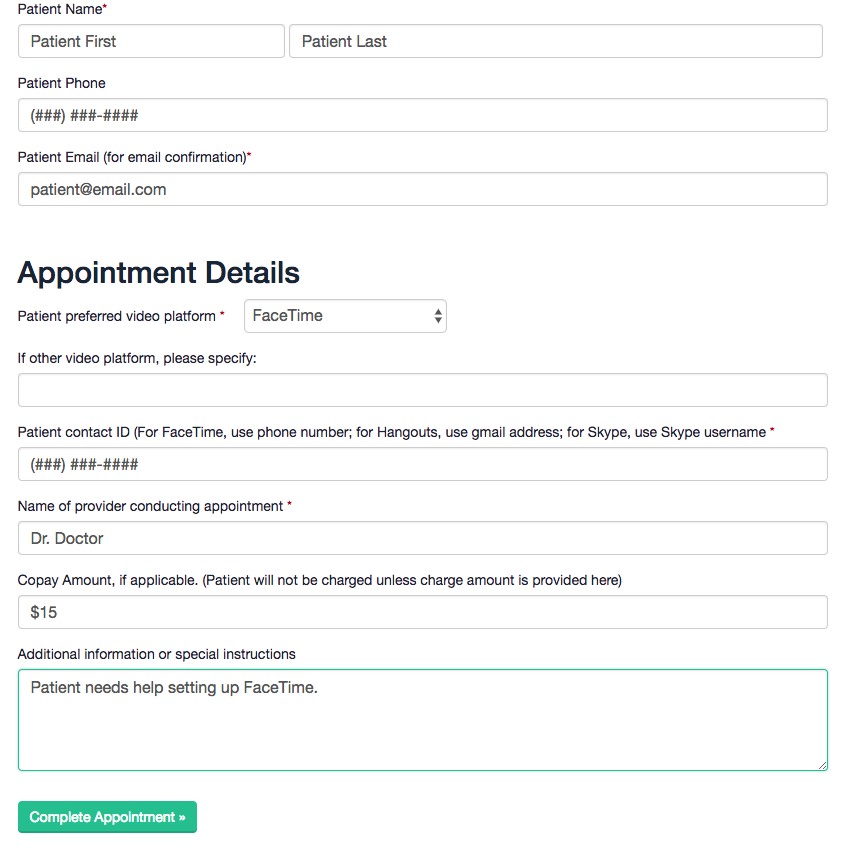
When you see this screen, you’ll know your appointment has been successfully scheduled! You will then be given the option to add this event into your existing calendar for reference using quick links to iCal, Outlook or Google.
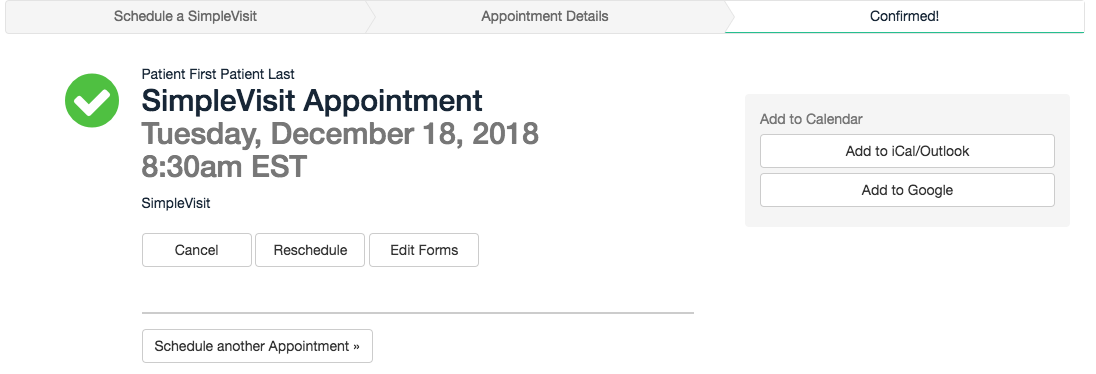
And that’s it! If you would like to arrange an integration with your EMR or have questions about our online scheduling options, feel free contact us at 877.838.4748.
2019 Telehealth Highlight Reel
Allie Clark | 6 min read | December 4, 2019 With Thanksgiving just last week, various holidays this next month that feature joy and generosity, and 2019 drawing to a close, we here at SimpleVisit thought we would take a moment to pause and look back on some of...
Trump’s Executive Order on Medicare
Allie Clark | 2 min read | October 25, 2019 In an executive order signed on October 3rd, 2019 at a Florida retirement home, President Trump offered his rebuttal to the “Medicare for All” proposals of his presidential opponents. Within that order is a slew of requests...
DEA Telemedicine Registration Deadline Approaches Amid Stakeholder Recommendations
Allie Clark | 3 min read | September 27, 2019 Access to care is a major problem in our nation, with the national physician shortage reaching a staggering number of up to 121,900 full-time physicians by 2032, according to a report earlier this year by the Association...